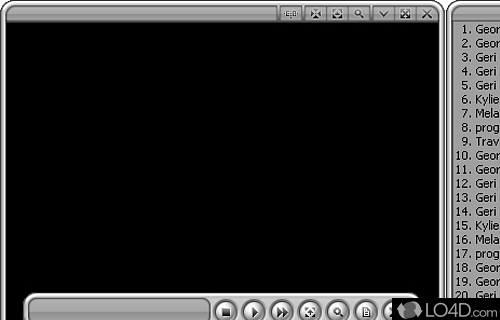
A versatile media player with handy controls.
Zoom Player has always been a favourite media player and was one of the first ever featured on this site. The interface is highly advanced but extremely easy to navigate with configuration options grouped into several categories, the strong point of Zoom Player is still its flexibility when using the mouse scroll wheel. You can set your Zoom Player to zoom, increase volume and more within the configuration options.
It uses the codecs you have installed on your system but on install, will give you the option to install various other ones if it thinks it won't be able to handle certain types of media files. It's bloat-free and various versions offer different levels of usability.
The DVD playing ability of ZP is top-notch and with its advanced configuration and interface, blows competitors like PowerDVD and WinDVD out of the water.
You can continue to use the trial version of the software for as long as you want, but you may be reminded several times to register the product and purchase the license, though the license is well worth it.
Though VLC Media Player is a good, free open-source alternative to many others, I completely recommend having Zoom Player installed on your system, just because it has such a great interface and the level of customization is so much better than popular free media players.
Features of Zoom Player Home Free
- Audio: Supports audio formats such as MP3, WAV, OGG, FLAC, etc.
- Codecs: Automatically downloads and installs codecs.
- Control: Supports remote control.
- Interface: Customizable interface with skins.
- Media Library: Organize and manage media files.
- Navigation: Intuitive and easy to use navigation.
- Playback: Smooth, fast and reliable.
- Playback Enhancements: Includes playback enhancements such as audio equalizer, video effects, etc.
- Playback Modes: Supports multiple playback modes.
- Playlist: Create and manage playlists.
- Plugins: Supports a variety of plugins.
- Streaming: Stream media from the web.
- Subtitles: Automatically displays subtitles.
- Video: Plays almost all video formats, including AVI, MKV, WMV, MOV, etc.
Compatibility and License
Is Zoom Player Home Free free?
Zoom Player Home Free is a freeware, but ad-supported application available on Windows from video players. You may encounter different types of ads or offers when running and installing this program. Though ads might be present, download and installation of this PC software is free and 17.2.0 is the latest version last time we checked.
What version of Windows can Zoom Player Home Free run on?
Zoom Player Home Free can be used on a computer running Windows 11 or Windows 10. Previous versions of the OS shouldn't be a problem with Windows 8 and Windows 7 having been tested. It comes in both 32-bit and 64-bit downloads.
Filed under:


